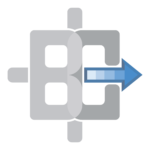Advanced Traffic System
Cars that stop and merge. Trains that articulate. Cyclists in seconds. Running and walking pedestrians that don’t look like zombies.
The advanced traffic system of Beyond CAD is like none other in a photorealistic visualization engine. We know how hard traffic is to get right and have been working for years to make traffic that is not only easily placed and adjusted but isn’t distracting from the project that is the actual star of the show.
While this traffic system can’t replace simulated traffic or handle overly complex scenarios (yet) it is the fastest and easiest way to visualize a variety of traffic types and scenarios.
Is this the most advanced traffic system available in a realistic visualization engine?
Using Pedestrian Variety for ADA, Scooters and more
13 Features of BEyond CAD Advanced Traffic
Beyond CAD has 5 different traffic types- Vehicle, Rail, Bike, Run and Walk- and they all use the same underlying traffic system. Projects are complex and living and the variety of traffic types in Beyond CAD can quickly bring any type of project to life.
Learn more about all 5 traffic types lower on this web page.
Place (and later edit) paths with a few clicks of the mouse. Each click follows the surface of ther terrain so traffic will be following the surface quickly with as little adjustment as possible.
Each path can be customized with a variety of adjustments including volume or vehicles per hour (VPH), number of lanes, lane width, phase, aggressiveness and vehicle distribution.
Real-world traffic decelerates, stops, starts, accelerates, queues and this is all possible using the intersection controllers within the advanced traffic system in Beyond CAD. Select the number of paths for each controller, place and adjust the stop bars and fine-tune til’ the traffic is perfect. Power users will even want to try multiple intersection controllers for the same paths.
As all 5 traffic types use the same vehicle system, the intersection controllers will even work for pedestrians with auto-start/stop animations. More on that below.
Using bike and ped traffic paths with intersection controllers is incredibly efficient and useful to show paths, crosswalks, sidewalks and more and this is all made possible by animations that stop and start automatically at the cross bars. Cyclists even put their foot down at stop lights. No rigging or animating expertise needed!
Rail placement has never been easier and the cars will autlmatically articulate when going around curves. Big-rig trucks (tractor/trailer) will also articulate around any curve for the most realistic representation possible.
Our vehicle and pedestrian libraries have dozens of realistic vehicle and people 3D assets but this doesn’t mean you have to use every one. Quickly turn on and off assets to customize the traffic libraries to be specific to your geography and project.
To mirror true transportation planning and engineering, vehicle distribution can be set for the vehicle library. This includes truck, car, motorcycle and bus vehicle types.
Vehicle distribution becomes even more powerful when controlled on a per-path level with distribution override. Yes, this means that a single path can have no-truck traffic (like HOV lanes) or even bus-only traffic for bus lanes.
Our hand-picked library of 3D assets are not only animated and easily set up using the traffic system but they are also incredibly photorealistic. These include vehicles that capture the surrounding reflections and people that convey emotion.
The robust phasing system within Beyond CAD doesn’t stop with static assets as each traffic path can be set to its own phase. This not only allows for simple phasing like existing/proposed but even for more complex maintenence of traffic (MOT) phasing and traffic control.
The master green play button in the top right gets the traffic system started and stopped but also includes adjustable time scale to speed up – or slow down- the speed of the animations. This makes for some incredible time-lapse shots of traffic movements or some slow-mo shots of pedestrians on the run.
A common theme of 3D visualization of transportation projects is when cars ‘whip’ around corners adding an unnecessary distraction to the project. With Beyond CAD you can set slow down areas for curves, school zones or anything else. This system allows you to set a start and end of the slow down area and simply reduces the speed 50% through this zone.
Individual paths can be connected using merge and diverge links so that traffic can exit from freeways, merge onto roadways and more. Warning that this feature is still in development and not perfect but with VPH adjustements you can often get just the merge or diverge you are looking for for your render.
How to Import Vissim (.fzp) into Beyond CAD (BETA)
Five Unique Traffic Types

Vehicle
Cars, trucks, motorcycles and more.

Rail
Trams, trains, monorail and more.

Bike
Five cyclists each with a helmet and bike.

Run
Seven unique joggers dressed to run.

Walk
Dozens of realistic walking people.

Vehicle
The Beyond CAD vehicle library doesn’t just offer variety but customization as well. Add or remove any vehicle you want to show up in your traffic with the Vehicle List and customize path by path with the vehicle distribution % to adjust the percent of motorcycle, car and truck traffic.
Add multiple lanes to a single path for rapid traffic placement and also added realism. Vehicles in lanes of the same path can change lanes as necessary and as determined by the traffic system algorithm and ‘Politeness’ slider.
Adjust traffic volume of each path individually in vehicles per hour (VPH). While this traffic system can’t replace simulated traffic it can be adjusted in many ways to match the needs of your transportation project.
The speed of each path can be adjusted individually to put faster traffic where it needs to be and slower traffic where it needs to be. Note that the traffic is just a ‘maximum’ as the traffic will slow down as necessary to obey intersection controllers, merging and heavy traffic volumes.
One of the most powerful features of the advanced traffic system, the intersection controller can control the movement between multiple paths. Create the controller, select the paths, set the stop bars and the phasing and then test to ensure it is working correctly.
The Merge/Diverge option allows for connecting of paths (still in beta) and Curvature allows the setting of curves in a path so that traffic will slow down like they would naturally on a curved section of a road. Oh, and did you accidentally place the path the wrong direction? There’s a flip button for that too.

Rail
Quickly place tram, train, light rail, monorail and other rail vehicles effortlessly. Segments will automatically articulate by default.
Variety of rail vehicles and all features such as adjustable speed and color adjustments may not be currently available. More features to be added soon.
Do you want your train to be long with a lot of cars or short with a few? The vehicle library allows you to quickly add and remove the cars you want for your rail project.
Mixing and arranging cars coming in future updates.

Bike
Quickly place bike paths and watch as each of the five cyclists (each with their own unique bike and helmet) randomly generate along that path. Three women and two men make up this cyclist library.
These cyclists not only look good from a distance but up close they will look just as good- or better. Photorealistic people and bike assets combined with smooth animation will fool some into believing this is the real thing.
Use bikes or pedestrians in conjunction with an intersection controller and they will automatically stop with smooth transition animations.

Run
Perfect for a pedestrian path project or just to add context to any scene, this library of six unique runners will add a human touch to every project. Just place the path and watch the runners do their thing.
The six people assets that make up the Run library are not only photorealistic 3D models with smooth animation but the library is also customizable- just pick the joggers you want for your project.
More runners will be added in future updates.

Walk
Rare is the project that doesn’t involve people and it has never been easier to add people to your project scene. Just place the paths, adjust the ‘people per hour’ and watch people populate the path.
Pro tip- adding multiple lanes of people walking along the same general path with low but varying ‘people per hour’ will give a more realistic and organic look of people walking through or around your project.
The Walk library boast more than 50 high quality 3D people assets of all demographics, dress styles and ages.
With the traffic library you can add and remove any assets you would like from your project. This is especially useful for situations like a hot climate where you would like to remove assets of people wearing warm coats.
Start/Stop Animation
Place the traffic paths first and then test them out. Using the animation play button you can start, stop, speed up and slow down traffic.
Color Coded
Each of the 5 traffic paths has its own path color for easy identification and placement. Red for Vehicle, orange for Rail, yellow for Bike, green for Run and blue for Walk.
Beautiful Assets
Cars that reflect and with wheels that turn, people that are realistic and natural animations all around your traffic may be mistaken for the real thing, especially from a distance.
VISSIM and Simulated Traffic?
If your project has Vissim data, we are working to make it possible to import that as well! Look for simulated traffic import in late 2021 or early 2022.