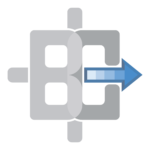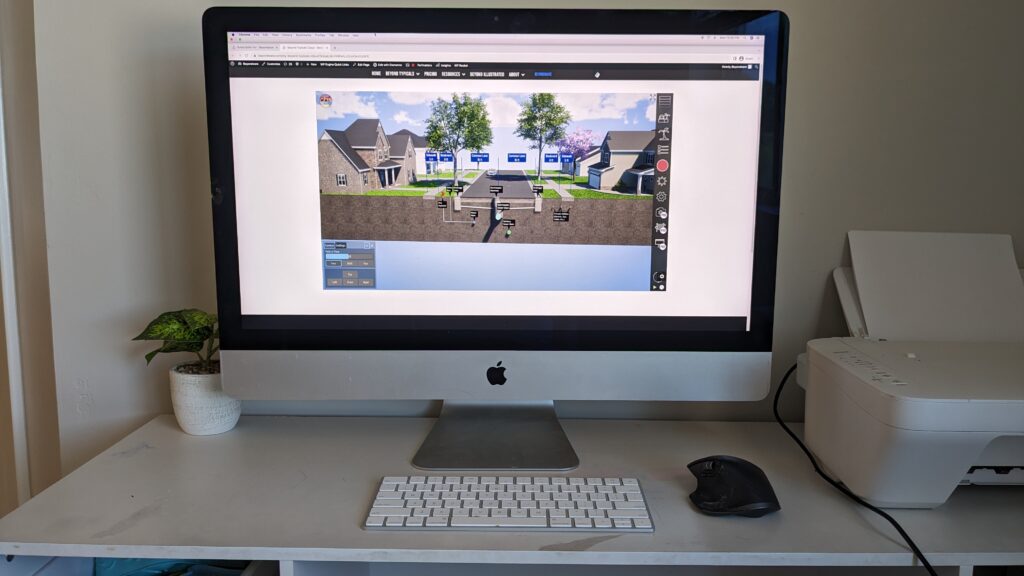Announcing Mac Compatibility for Beyond Typicals: A New Era in Street Design and Visualization
For anyone that has been waiting to use Beyond Typicals on a Mac, your wait is over. We are thrilled to introduce Beyond Typicals Cloud, an add-on that brings Mac compatibility to our platform.
What is Beyond Typicals Cloud?
Beyond Typicals Cloud is an additional feature that can be added to your existing Beyond Typicals license. This feature allows you to run Beyond Typicals in a browser via a cloud GPU, making it accessible on Mac laptops and computers. To learn more about how Cloud works, visit our BT Cloud page.
Getting Started: Guidelines and Recommendations
Browser Compatibility
First things first, Safari is not supported for this feature. We highly recommend using the Chrome browser for an optimal experience on your Mac. Once you’ve added the Cloud add-on to your Beyond Typicals subscription, simply log into your account and access your Cloud link via Chrome. After a short wait, you’ll be able to start your Beyond Typicals session right in your browser.
Navigation Tips
Navigating within Beyond Typicals requires a 3-button plus scroll wheel mouse configuration, which is not standard for Mac mice. This can be particularly challenging when trying to orbit or pan within the application.
Solution 1: Built-in Navigation
You can still navigate using the built-in options either via the on-screen menu located at the bottom left or by using keyboard shortcuts (Shift or Ctrl + Arrow Keys).
Solution 2: Use a 3rd-Party Mouse
For a smoother experience, we recommend using a 3rd-party mouse with additional buttons. We’ve tested both generic, inexpensive Bluetooth mice and premium options like the Logitech MX Master Bluetooth mouse. Both worked seamlessly for navigation in the Chrome browser on a Mac. While the right button may not function as expected for orbiting, these mice often have a non-standard, left-mounted button that works flawlessly.
Why Beyond Typicals?
Launched less than two years ago, Beyond Typicals has rapidly become the industry standard for street design and visualization. With the introduction of Mac compatibility via Beyond Typicals Cloud, we’re opening up new possibilities for even more professionals in our industry to leverage the power of our cutting-edge, drag-and-drop street designer.
We’re excited for you to experience Beyond Typicals on your Mac and can’t wait to hear your feedback. For those interested in trying out the recommended mice, we’ve included links in the blog post below.
Thank you for your continued support, and here’s to designing better streets, together!
Watch the video below for more information on how to use Beyond Typicals on a Mac.