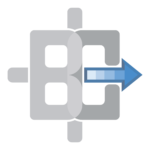Clearly communicate your transportation and civil projects in 3D with Civil Engine
This is NOT BIM or Digital Twins
This is NOT BIM or Digital Twins
This is Interactive 3D Visualization Clear Communication Photorealistic Animation
This is Interactive 3D Visualization Clear Communication Photorealistic Animation
Sign Up for Updates
Prerequisite: Base Models
In Civil Engine, base models created in SketchUp and InfraWorks serve as foundational layers for high-quality, photorealistic visualization. These preliminary designs are refined and detailed in Civil Engine with realistic textures, 3D assets, lighting, and interactive elements, transforming them into immersive visualizations that enhance project presentations and stakeholder engagement.
Realistic Textures
Civil Engine features a meticulously curated library of realistic textures for civil projects, with special focus on asphalt, concrete, and soils. Our team has dedicated hours to refining these textures, ensuring authenticity. Additionally, a unique wear path system enables users to add realistic road wear, enhancing visual accuracy and immersion in every project.
Robust Asset Library
Civil Engine’s 3D asset library boasts over 1000 assets, including city furniture, trees, vegetation, construction items, decals, and more. With customizable, dynamic assets like animated construction equipment and traffic signals, users can enhance visualizations with realistic, context-specific details, transforming designs into vibrant, interactive environments. Place, scale, rotate, organize and customize hundreds of assets to add realism to your scenes.
Amazing Areas
Civil Engine’s Area Tool enables users to define and customize areas by placing nodes, allowing precise control over the placement of assets. Whether using presets or any library asset, users can fine-tune spacing, offsets, and randomization to create natural or structured layouts. The tool supports multiple assets, making it ideal for placing 3D grass, trees, bushes, water, and colorful area highlights. With intuitive controls and powerful customization options, the Area Tool streamlines the visualization of landscapes, environmental features, and design zones in transportation and civil projects.
Powerful Paths
Civil Engine’s path placement system empowers users to create and edit paths node by node on any surface, offering granular control over traffic assignments, 3D assets, and safety elements like guardrails, barriers, and fencing. Users can add pathway arrows, striping, and pavement markings, enabling detailed and precise visualization for transportation designs.
Advanced Traffic (Beta)
Civil Engine’s advanced traffic system supports vehicles, pedestrians, cyclists, and rail, offering flexible customization and control. Users can place and customize paths, refine assets from an extensive library, and precisely manage merge and diverge points. Enhanced with intersection controllers and dynamic adjustments, this enables realistic, comprehensive traffic representation across complex project scenarios. This feature is still in beta as we continue to improve with more testing and development.
Civil Engine’s powerful phasing system lets users visualize detailed project phases by integrating paths, assets, and dynamic assets using phasing buttons or with a 4D Phasing GANTT chart representation for clear scheduling. This system can also present various design alternatives or hide assets selectively to manage frame rates, ensuring smooth performance and efficient editing while showcasing complex project timelines and options.
Visual Experiences
Civil Engine’s immersive visual experiences feature a robust camera navigation system for both stills and animations and dynamic 1st and 3rd person navigation called Explore Mode (works even with an Xbox controller!). These tools allow users to communicate projects interactively, bringing designs to life for impactful client presentations and in-depth project reviews. Telling the story of your project has never been easier.
Photo Compositing
Civil Engine’s photo compositing feature enables users to import real site, drone, or aerial photos, match camera perspectives, and create seamless blended composites directly within the platform. Refined in Beyond Typicals, this tool enhances realism by integrating designs into actual site imagery, providing clients with a clear vision of proposed projects in real-world contexts.
Visual graphics
Built for transportation visualization but versatile for any civil project, Civil Engine’s visual graphics enhance communication with pathway arrows, area highlights, and labels. Use 3D splines with dynamic arrows for traffic flow, customizable highlights for construction zones, and clear labels for key details. From highways to site development, Civil Engine makes designs easy to understand.
Emphasis on civil
Designed with transportation projects in mind, Civil Engine is equally equipped to handle a variety of civil project types. From transit, site civil and parks to rail and pedestrian pathways, its versatile tools and specialized features adapt to any civil design, providing powerful visualization and modeling capabilities across all project scales and types.
Frequently Asked Questions
Most frequent questions and answers for Civil Engine
What is Civil Engine?
Civil Engine is a specialized 3D visualization software designed for transportation and other civil engineering projects. It enables professionals to create high-quality visualizations quickly and efficiently without the need for prior technical expertise in 3D modeling or media production.
Who is Civil Engine for?
Civil Engine is designed for civil engineers, planners, designers, and visualization specialists who want to streamline the process of creating detailed 3D renderings and animations for transportation and other civil infrastructure projects.
How is Civil Engine different from Beyond Typicals?
The Beyond CAD team launched Beyond Typicals in early 2022, achieving successful adoption for 3D design and visualization in transportation planning and engineering. While Civil Engine also enables efficient 3D visualization for transportation and other civil projects, the two tools are fundamentally different.
Beyond Typicals operates on a “Section” paradigm and requires no prior data or models to get started. It is designed for straight sections ranging from 50 to 1,000 feet.
Civil Engine, on the other hand, follows a “Base Model” and “Asset” paradigm. Users must begin with a high-quality 3D base model, which we recommend preparing in SketchUp or InfraWorks before importing into Civil Engine. Unlike Beyond Typicals, Civil Engine can visualize a wide variety of transportation and civil projects, including intersections, roundabouts, interchanges, and more.
We anticipate many Beyond Typicals users purchasing licenses to Civil Engine and plan to offer bundle promotions accordingly for more affordable purchases.
We plan on offering 3D modeling services (create base models from design files) in 2025 for users interested in using Civil Engine but lacking these capabilities internally.
What files can I import into Civil Engine?
Civil Engine supports .obj and .fbx file formats for base model imports. We recommend preparing your base models in SketchUp (preferred) or InfraWorks before exporting them into Civil Engine to ensure optimal results. While some users may successfully import directly from other software like MicroStation, OpenRoads Designer, Blender, or 3ds Max, we do not officially test or guarantee quality results from these workflows.
Additionally, Civil Engine may not fully support global geolocation. To avoid issues, we recommend assembling all design, existing, and terrain files in SketchUp or InfraWorks and aligning them to the point of origin before exporting to Civil Engine.
Once the base model is imported, additional objects such as light poles, pavement markings, or buildings can be added as 3D assets in .obj or .fbx formats.
How does Civil Engine compare to other 3D visualization engines?
There are a number of 3D visualization engines and workflows that can be used for a variety of project types. Many of these are built for architecture, video games or other industries or are complex and require a high level of expertise in 3D visualization and art. Civil Engine differs as it is built specifically for transportation and other civil engineering type projects and with a lower learning curve that complex 3D visualization software. Features like advanced traffic with intersection controllers, a linear Path system for placement of elements such as barriers and pavement markings, dynamic assets like construction equipment and traffic signals, Path cameras, Explore mode (walk/ride/drive your project), a 3D asset library built for transportation projects and a host of other features separate Civil Engine from these other tools and workflows.
That said, Civil Engine is not designed for any industry other than transportation and other civil projects and will likely not be the best option for architecture or other industries. Also, those using more complex and advanced workflows (like 3ds Max to Unreal Engine, for example) may find Civil Engine limiting and might not be the best option for these more advanced creators. Civil Engine is a very specific tool for a very specific user, and we understand that it may not be the best option for some users trying to visualize their projects.
What can Civil Engine do?
We are extremely focused on making Civil Engine fit its purpose of a more efficient 3D visualization engine for transportation and other civil projects. Our goal is to make users with high quality base models go from import to fully visualized and photorealistic image and video renders (or interactive demos) as efficiently as possible. Because of this, other potential uses of this technology will likely not be a priority. For example, because we are focusing soley on 3D visualization with Civil Engine, we don’t plan on having ‘BIM’ or design functionality like quantities, cost data, measuring systems, publish to CAD or PDF or other features more common with BIM and design software. Civil Engine is also not focused on GIS so global geolocation, data visualization, direct DEM support, or other GIS features also are not a priority.
We recognize that some potential users may prefer Civil Engine to include more non-visualization features or offer greater flexibility in integrating with other workflows. However, our mission is to create a highly efficient 3D visualization engine specifically for transportation and civil projects, and we remain focused on achieving that goal. We understand that Civil Engine may not be the right fit for every use case, and we fully respect those who choose alternative solutions that better align with their needs.
How much will Civil Engine cost?
Over the past three years of offering Beyond Typicals, we’ve learned valuable lessons about pricing and licensing. Our goal is to make our software accessible and affordable for users while maintaining a highly focused product that stands apart. Civil Engine is designed to save users hundreds of hours annually through efficiencies that are unmatched by other tools.
Creating and refining this product has required thousands of hours of development, and we will continue investing in its improvement and support in the years to come. The revenue generated from sales enables us to sustain this commitment and deliver ongoing value to our users.
For 2025, the pricing for Beyond Typicals will be $2,099 per year for individual licenses. As Civil Engine is a more robust and advanced product, we plan to offer it at $3,099 per year for individual licenses. For organizations interested in floating enterprise licenses, please contact us for more information.
We plan to offer several promotions in 2025 for Civil Engine pricing including existing customer, bundle and upgrade promotions.
What are the hardware requirements for Civil Engine?
Civil Engine is a powerful 3D visualization engine built on Unreal Engine, requiring high-performance hardware similar to what is needed for high-end video games. For optimal performance, we recommend:
- GPU: An NVIDIA RTX 3070 or better. While this is our minimum recommendation, having the best GPU possible will provide a smoother and more efficient experience, especially for larger projects.
- RAM: At least 16GB of RAM, though more is ideal for complex visualizations.
- CPU: A modern multi-core processor is recommended to handle the software effectively.
- Storage: At least 30GB of free storage, along with adequate space for large project files and renders. SSDs are preferred for faster file access.
For users without access to high-end hardware, we will be offering Civil Engine Cloud, enabling browser-based usage. While this eliminates the need for powerful local hardware, there are important limitations to consider:
- File Handling: You will need to upload base models and assets before importing them into the project.
- File Downloads: Rendered images and videos must be downloaded, and these files can be significantly larger than those typically seen with Beyond Typicals.
Both options provide a robust visualization experience, but a high-performance local setup is recommended for the most seamless and efficient workflow.
What Makes Civil Engine Different?
There are a number of 3D visualization engines that are used for architectural and other project types. So… what makes Civil Engine different from other options? In short, Civil Engine is built by licensed civil engineers, specifically for transportation and other civil projects, including:
- Traffic Intersection Controllers (up to 8 phase)
- Customizable Traffic Library (% traffic distribution)
- Path Linking (including merge/diverge)
- Dynamic Traffic Signals (linked to intersection controllers)
- Flashing Lights and Signals (RRFB, customizable and more)
- Pavement Markings System (striping, arrows and more)
- Pavement Marking Textures (5 white and yellow options)
- Auto-Generated Wear Paths (linear for traffic movements)
- Dynamic Rail and Fence Modeling System (barrier/guard rail and more)
- Visual Graphics (3D pathway arrows, area highlights and more)
- Construction Phasing and Alternative System (including GANTT charts)
- 40+ Pedestrian Animations (surveying, construction and more)
- Traffic Simulation Speed Options (0.25x to 50x)
- Photo/Still Video Compositing (blend 3D model with site photos)
- Scene Effects (blueprint, CAD, drawing, cartoon and more)
- Path Camera Linking (connect cameras to traffic paths)
- Camera Sequencer System (built-in video editing and more)
- Explore Mode (walk, ride or drive your project like a video game)
- Scooter and Bike Riders (with/without helmets for bike riders)
- Low Poly Vehicles and Peds (for optimizations or aesthetic preference)
- Stylized Materials (for aesthetic flexibility)
- Custom sign creator (for highway signs)
- Customizable 3D text (for floating road names and more)
- Fire and smoke effects (for crash recreation, camp fires and more)
- Coming soon: Presenter Mode (Clean UI for presentations)
- Coming soon: Publish to Web (render and post graphics online)
- Coming soon: Traffic Baking (save and edit traffic keyframes)
Civil Engine Tutorial Series
Intro to Civil Engine Alpha (Sketchup)
Civil Visualizing with Sam #00 (Sketchup)
Civil Visualizing with Sam #01 (ORD/Sketchup)
Civil Visualizing with Sam #02 (ORD/Sketchup)
Civil Visualizing with Sam #03 (InfraWorks)
Civil Visualizing with Sam #05 (Sketchup)
Civil Visualizing with Sam #07 (Microstation)
Civil Visualizing with Sam #04 (Sketchup/Phasing)
Civil Visualizing with Sam #06 (Sketchup)
Civil Visualizing with Sam #08 (Sketchup)
Book a 30-Minute Civil Engine Demo
For qualified customers only – business emails required. Demos are currently available for English-speaking customers in North American time zones.
How is Civil Engine different from Beyond Typicals?
-
 Drag-and-drop 3D typical section creator (PC application)
Drag-and-drop 3D typical section creator (PC application) -
 Adjustable heights and widths of any section
Adjustable heights and widths of any section -
 Section length adjustment from 10' to 1,000' (100' default)
Section length adjustment from 10' to 1,000' (100' default) -
 More than 100 preset road & bridge section types
More than 100 preset road & bridge section types -
 Library of more than 500 placeable 3D assets and decals
Library of more than 500 placeable 3D assets and decals -
 Additional customizable/animated 3D Dynamic Assets
Additional customizable/animated 3D Dynamic Assets -
 3D Asset Expansion Packs (Metahuman)
3D Asset Expansion Packs (Metahuman) -
 Change surface textures of sections with 40+ materials
Change surface textures of sections with 40+ materials -
 Auto-generated and customizable labels
Auto-generated and customizable labels -
 Auto-animated traffic that can be paused or disabled
Auto-animated traffic that can be paused or disabled -
 Customizable traffic libraries (cars, transit, bikes, pedestrians, etc.)
Customizable traffic libraries (cars, transit, bikes, pedestrians, etc.) -
 Preset and custom retaining walls
Preset and custom retaining walls -
 Underground utilities of any size
Underground utilities of any size -
 Animated and colorized pathway arrows and area highlights
Animated and colorized pathway arrows and area highlights -
 2D & 3D camera controls including pan & orbit mode
2D & 3D camera controls including pan & orbit mode -
 Render PNG images and MP4 videos in 2D or 3D
Render PNG images and MP4 videos in 2D or 3D -
 Photo layer import & compositing
Photo layer import & compositing -
 Import 3D files (.fbx & .obj) for custom assets
Import 3D files (.fbx & .obj) for custom assets -
 Imperial and Metric units
Imperial and Metric units -
 Edge section locking and width bound guides
Edge section locking and width bound guides -
 Environment controls (sun, clouds, gradient background)
Environment controls (sun, clouds, gradient background) -
 Rapid file saving and loading
Rapid file saving and loading -
 Phasing system for alternatives and construction staging
Phasing system for alternatives and construction staging -
 Multi-section vertical layout mode
Multi-section vertical layout mode -
 Scene effects for aesthetic styling
Scene effects for aesthetic styling -
 60+ Example Projects
60+ Example Projects -
 Free online and one-on-one support and training
Free online and one-on-one support and training
-
 Visualization engine built just for civil projects (PC Application)
Visualization engine built just for civil projects (PC Application) -
 Requires 'Base Model' from Sketchup or InfraWorks
Requires 'Base Model' from Sketchup or InfraWorks -
 Advanced traffic system with intersection controllers
Advanced traffic system with intersection controllers -
 Powerful Path system for rapid and dynamic asset placement
Powerful Path system for rapid and dynamic asset placement -
 Flexible Area system to quickly place assets on surfaces
Flexible Area system to quickly place assets on surfaces -
 Robust 3D asset library with over 700+ objects
Robust 3D asset library with over 700+ objects -
 Dynamic assets including animated construction equipment
Dynamic assets including animated construction equipment -
 A meticulously curated library of realistic textures
A meticulously curated library of realistic textures -
 Phasing system for project staging, alternatives and more
Phasing system for project staging, alternatives and more -
 Highly flexible still and animated camera system
Highly flexible still and animated camera system -
 1st and 3rd person views to run, bike or drive your project
1st and 3rd person views to run, bike or drive your project -
 Photo compositing system similar to Beyond Typicals
Photo compositing system similar to Beyond Typicals -
 Traffic baking to tie specific assets to cameras
Traffic baking to tie specific assets to cameras -
 Striping and pavement marking placement using Paths
Striping and pavement marking placement using Paths -
 Customizable digital message signs and traffic signals
Customizable digital message signs and traffic signals -
 A Sequencer that allows for video editing-like publishing
A Sequencer that allows for video editing-like publishing -
 A hiearchy system for organizing assets, paths and more
A hiearchy system for organizing assets, paths and more -
 Solid save files, auto-backup and undo/redo
Solid save files, auto-backup and undo/redo
Civil Engine Facts
- Published by Beyond CAD Inc.
- Standalone PC application built on Unreal Engine 5
- 13 GB Zipped, 32.7 Unzipped
- Alpha version released in Oct 2024
- Beta version release in Feb 2025
- Public version released in May 2025