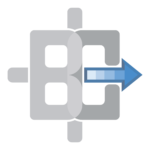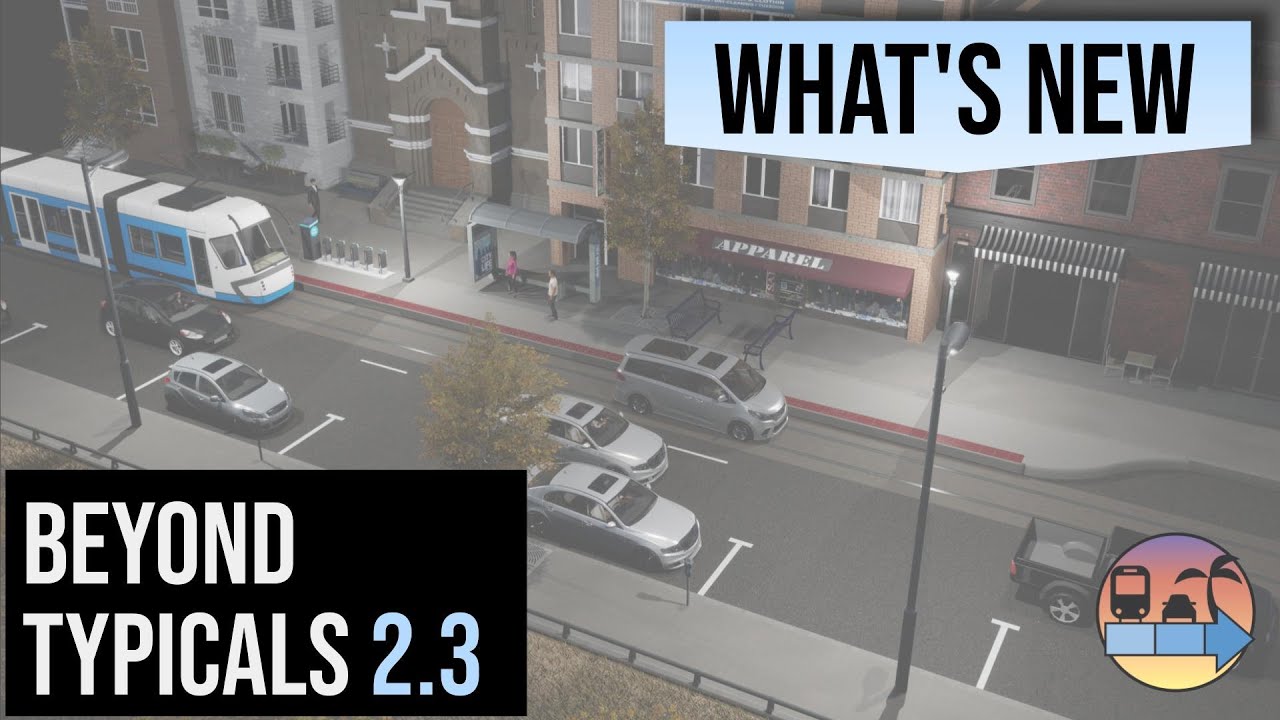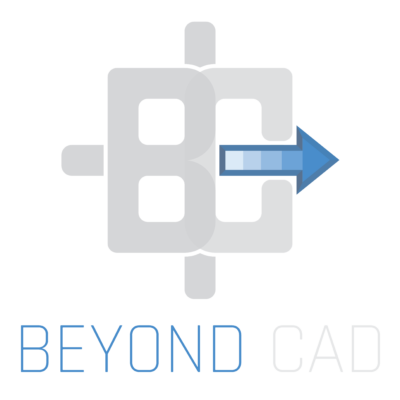
University
Beyond Typicals 101
Playlist
Welcome to our Beyond Typicals Video Tutorial Series! Video 1 covers the simple first steps to get started with Beyond Typicals including downloading and activating the software with your Subscription ID. Last updated June 12, 2024
0:00 – Introduction
0:24 – Account Login at beyondcad.com
1:25 – Downloading Beyond Typicals
1:39 – Download Option 1 – Epic Games Launcher
3:03 – Download Option 2 – Zipped Folder
4:32 – Resources
5:23 – Conclusion
This second part of the Beyond Typicals 2 Tutorial series introduces navigation, camera settings, the user interface, environment and global settings, saving and loading and rendering. Last updated October 15, 2024
0:00 – Introduction
0:28 – Getting Started
1:50 – Spin Bars
3:37 – Camera Controls
8:25 – Saving and Loading
10:20 – Undo / Redo
10:57 – Selecting Sections
13:35 – Toolbar Overview
17:10 – Quick Actions
19:50 – Section Hierarchy
25:25 – Environment
26:55 – Settings – Visibility
30:28 – Settings – Traffic
33:54 – Settings – Units
34:49 – Settings – Section Length
36:12 – Settings – Section Alignment
38:29 – Settings Width Bounds
39:48 – Settings – Total Width
40:16 – Settings – Auto Backup/Save
41:44 – Scene Effects
42:30 – Phasing
45:39 – Layout Mode
48:02 – Rendering
56:33 – Conclusion
The third part of the Beyond Typicals 2 Tutorial series shows you an overview of using the Sections menu, including how to place/move section elements, simple section edits and customization, and a tour of the basic roadway section types. Last updated February 1, 2023
0:00 – Introduction
0:27 – Sections Palette
1:49 – Placing & Moving
2:43 – Section Hierarchy
6:07 – Section Edit Basics
9:52 – Traffic Basics
12:24 – Underground Pipes
14:07 – Section Labels
17:53 – Custom Labels
21:44 – Asset Placement
26:15 – Arrows & Highlights
28:13 – Textures
30:32 – Bridge Substructures [Pro]
31:58 – Section Types
32:22 – Lanes & Striping
38:09 – Curb & Gutter
39:49 – Ditches
40:31 – Trenches
41:49 – Walkways
44:21 – Vegetation
47:44 – Buildings
50:47 – Rail
51:32 – Side Slopes
53:43 – Walls
58:17 – Conclusion
This fourth part of the Beyond Typicals 2 Tutorial series covers the remaining roadway sections and advanced section customization, tours Bridge sections, and demonstrates creation of a simple construction staging plan using Phasing. Last updated February 2, 2023
0:00 – Introduction
0:31 – Right-of-Way
4:00 – Earth Layers
9:27 – Water Plane
11:09 – Free Pipe
12:25 – Invisible Sections
20:06 – Bridge Sections [Pro]
23:45 – Bridge Substructures [Pro]
28:48 – Bridge Abutments
29:31 – Traffic Stop Bars
39:24 – Staging Example
54:27 – Conclusion
The fifth part of the Beyond Typicals 2 Tutorial series covers multiple methods of placement and customization of 3D assets in the section model to enhance the realism and depth of a typical section visualization. Last updated February 3, 2023
0:00 – Introduction
0:30 – What Are Assets?
3:24 – Section Assets – Traffic
4:16 – Section Assets – Static
4:59 – Modifying Section Assets
9:24 – Placed Assets
12:02 – Modifying Placed Assets
14:13 – Importing Assets
19:03 – Conclusion
The sixth part of the Beyond Typicals 2 Tutorial series covers a new addition to Version 2.4 – Photo Compositing. Blending photorealistic typical section models with real-world photography helps communicate transportation improvements where they matter most. Last updated April 13, 2023
0:00 – Intro
0:36 – Photo Compositing for Lite Users (Legacy Version)
1:13 – Step 1: Get the Photo
2:18 – Step 2: Recreate Conditions in BT
3:55 – Step 3: Import Photo
4:53 – Aspect Ratio
9:13 – Step 4: Line Up & Save Camera
10:17 – Field of View
11:50 – Camera Position Settings
13:02 – Step 5: Finish Building Model
13:59 – Step 6: Render Image/Video
14:30 – More Photo Composite Tips
14:57 – Conclusion
OFFICE HOURS
Book a 1-on-1 Video Call
Group Training
PDHs available in some states.