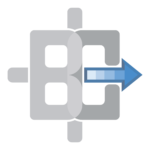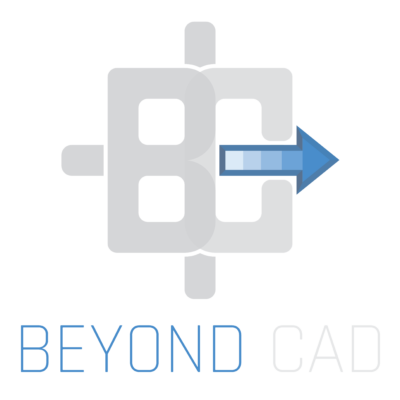
University
Civil Engine 101
Playlist
Welcome to our Civil Engine Video Tutorial Series! Video 0 covers the simple first steps to get started with Civil Engine including downloading and activating the software with your Subscription ID. Last updated May 23, 2025
0:00 – Intro
0:22 – Start Free Trial
2:25 – Buy During/After Trial
3:05 – Buy Now
3:51 – Download Civil Engine
4:06 – Download Option 1 – EGL
5:35 – Download Option 2 – Zipped Folder
7:11 – Learning Resources
In Video 1 of the Civil Engine Tutorial series, we’ll cover the fundamentals of the groundbreaking 3D visualization tool designed for civil engineers, planners, and designers. Last updated April 18, 2025
0:00 Introduction to Civil Engine Tutorial Series
1:41 User Interface (UI) Overview
2:19 Right Panel
3:34 Beta and Unoptimized Tags
5:08 Hardware Requirements
6:16 Getting Started Screen
8:20 Navigation
9:44 Settings Overview
13:37 Hierarchy Overview
20:00 Example Projects
29:36 Explore Mode
33:00 Environment
35:23 Compositing
41:19 Conclusion
In Video 2 of the Civil Engine Tutorial Series, we dive into one of the most crucial parts of the visualization process: importing your 3D models and applying textures to bring your designs to life. Last updated June 12, 2025
0:00 Introduction
2:06 Sketchup Exporting
5:25 Civil Engine Importing
6:27 Base vs Asset Import
8:49 Texture Painting
10:10 Custom Texturing
10:41 Relative Importing
13:08 Hierarchy Management
14:53 Complex Texturing
19:45 Simlab Exporter/Importer
25:40 Infraworks Exporting
28:00 Infraworks Importing
29:15 Fixing Dark Aerials
33:05 Infraworks Example
35:15 Refreshing Base Models
40:38 Conclusion
In this video, we dive deep into assets—the building blocks of your 3D infrastructure visualization. Last updated May 5, 2025
0:00 Introduction
1:02 The 3 Asset Types
3:40 Specialty Static Assets
3:47 Static Asset [Sets]
5:19 Decals
6:23 Placing Assets on Base Models
7:30 Asset Library Deep Dive
7:52 Barriers
8:19 Buildings
9:00 Construction Assets
10:05 End Treatments
11:09 Energy
11:45 Nature Categories
12:07 Cacti
12:26 Flowers
13:11 Grass
13:48 Rocks
14:08 Shrubs
14:50 Trees
16:34 Hierarchy Organization
17:33 Other Assets
18:55 Pavement Markings
20:03 Peds and Bikes
20:56 Signs and Signals
23:18 Street Furniture
24:12 Traffic Calming
24:41 Vehicles
25:15 How Dynamic Assets Work
28:48 Dynamic Building Blocks
29:46 Dynamic Construction Vehicles
33:44 Dynamic Emissive Lights
34:43 Dynamic Labels and Graphics
37:07 Dynamic Mast Arms
39:08 Dynamic Animals
40:30 Dynamic Pedestrians
44:26 Dynamic Signals
46:09 Linking Signals with Intersection Controllers
49:57 Dynamic Signs
51:15 Dynamic Street Furniture
51:54 Dynamic Traffic Control
53:33 Dynamic Train
56:31 Dynamic Bus
57:30 Exporting .bca Files
58:42 Imported Assets
1:04:30 .bca Files with Imported Assets
1:06:00 Conclusion
The Path System is a dynamic and intuitive tool that revolutionizes how you place and control various elements within your 3D models. Last updated May 6, 2025
0:00 Introduction
0:45 Assets in Beyond Typicals
2:33 Path Basics
5:07 Placing Path Nodes
6:58 Linear Paths
7:44 Copy/Paste Path Attributes
8:48 Paths from Library Assets
11:50 Paths from Dynamic Assets
14:14 Paths from Library and Dynamic Assets
16:56 Path Nodes on Terrain
19:41 Traffic Paths
23:23 Wear Paths
25:32 Train Path Presets
25:50 Parked Cars
26:33 Airplane Path Presets
27:23 Vegetation
27:58 Jersey Barrier and Guard Rail
32:08 Fencing
33:13 Railroad with Ties
33:46 Construction Presets
34:24 Pole Presets
35:05 Pavement Markings
41:03 Pavement Markings Example 1
42:27 Pavement Markings Example 2
43:10 Other Path Presets
44:34 Water with Paths
45:31 Civil Engine Pavement Markings vs Other Options
47:32 Pathway Arrows
51:12 Custom Paths from Imports
59:11 Conclusion
The Area System is an intuitive tool that allows you to define and customize specific areas within your project site and then populate them with a variety of 3D objects and visual elements. This is essential for creating realistic landscapes, detailed site plans, and compelling environmental contexts for your transportation and civil infrastructure projects. Last updated May 7, 2025
0:00 Introduction
0:55 Placing an Area
2:02 Adjusting an Area
4:02 Adding Assets to an Area
6:18 Areas from Library Assets
9:35 Placing Areas with Brushes
12:12 Editing Areas with Brushes
13:16 Area Presets
14:58 3D Grass Placement
17:50 Area Collections
19:00 Area Water
20:15 Area Visualizers
20:45 Area Highlights
22:48 Placing Areas on Terrain
25:42 Asset Draping
26:44 Area Highlights on Terrain
28:19 Conclusion
In Part 6, we dive into the exciting Advanced Traffic features within Civil Engine [Beta]. This video explores how to bring your transportation and civil infrastructure visualizations to life with dynamic movement. Last updated May 8. 2025
0:32 Introduction
1:24 Beta Explanation
1:46 Blank Path Placement
2:29 Traffic Path Presets
3:45 Path Settings (Details Panel)
5:46 Single Path Library Adjustments
6:11 Simulation Speed Controls
6:58 Wear Paths
8:18 Different Types of Traffic Presets
10:27 Intersection Controllers (Basic)
19:10 Multi-Intersection Controllers 1
22:49 Multi-Intersection Controllers 2
24:49 Linking Dynamic Traffic Signals
27:38 Example Project Demo
28:07 Path Linking (Merge/Diverge)
30:06 Global Traffic Settings
31:38 Global Library Control
34:37 Low Poly Vehicles
35:31 3D Traffic Arrows
37:40 Colorful Vehicles
38:20 Traffic on Roundabouts
41:46 Conclusion
In this installment, we dive deep into phasing and alternatives, two essential features that bring powerful visual storytelling to your civil infrastructure visualizations. Last updated May 16. 2025
0:00 Introduction
1:12 Hierarchy Overview
2:00 Creating Phases
2:48 Basic Asset Phasing
3:59 4D Phasing (GANTT) Part 1
7:09 Construction Phasing Example
10:27 Phasing + Sequencer Part 1
12:33 Phasing Base Models
17:29 Tagging Base Model Pieces
18:51 4D Phasing (GANTT) Part 2
21:23 Phasing + Sequencer Part 2
22:38 Scene Effects
22:49 Complex Phasing Example
22:44 Alternatives
27:52 Conclusion
In this in-depth session, we unlock the powerful visualization tools in Civil Engine that allow you to capture stunning visuals and animations for your transportation and civil design projects. Last updated May 20, 2025
0:00 Introduction
0:36 Quick Snapshot Render
1:37 Camera Navigation
4:16 Explore Mode (Walk/Drive)
10:00 Camera Settings/Controls
13:23 Scene Effects
16:29 Basic Rendering
20:20 Transparent Background Renders (PNG)
20:50 The Publisher
21:17 Still Cameras
23:07 Video/Animated Cameras
24:14 Camera Interpolation
27:03 Path Cameras
30:57 The Sequencer
39:17 Bright Render Glitch
42:35 Photo Compositing
50:34 Compositing Example 2
51:32 Compositing Example 3
52:00 Conclusion